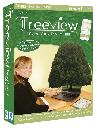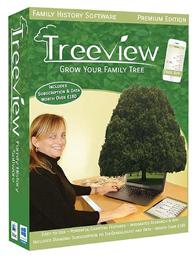TreeView V2 Premium Edition + Free Regional Research Guidebook and Online Magazine worth over £45
Description
Whether you’re an experienced family historian or just starting out, you’ll find TreeView easy to use and an essential tool in your research. Record your family’s history and view details of your ancestors in a number of different and attractive ways. Create beautiful charts and detailed reports to present your family tree.
New features in Version 2:
*Linked Charting – when you open a saved chart you can now choose to update the chart with any new or edited information in your database
*Enhanced Chart Features – You can now customise colours and fonts on your charts, allowing you to add your own personal touch
*New Reports – Additional reports have been added, including an Address List, Birthday/Anniversary List, Missing Information Report, Descendant Report, A printer-friendly Pedigree Chart, and a Blank Pedigree Chart.
*Drag and Drop Mapping – To pinpoint an exact place on a map, you can now drag and drop the marker on the maps screen.
*Click to Focus - in any view, single clicking an individual will focus the view on that person, making it much quicker and easier to navigate a tree.
*Improved database search – you can now search your entire database using keywords, for example “Baker” would find the word in a name, fact, note, etc.
Powerful Features
*Easily add details of your ancestors by attaching facts, notes, images, addresses, sources and citations.
*Navigate your family tree in a variety of different ways including pedigree, descendants and full tree views.
*View your entire tree on screen, or zoom in on a single ancestor.
*Quickly discover how different people in your family tree are related using the relationship calculator.
*Identify anomalies in your data with the built in problem finder.
*Instantly map out a person’s life events at the click of a button.